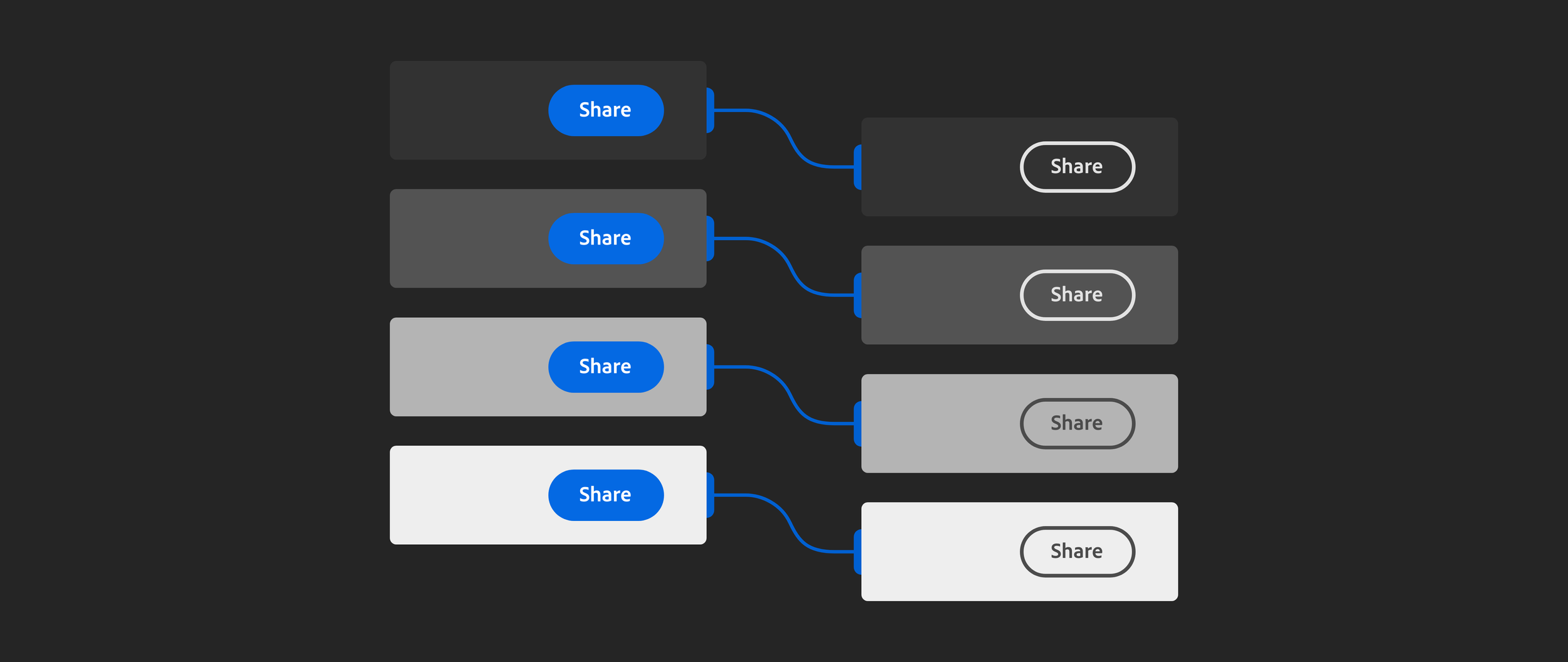
The Neutral color mode allows users to turn the user interface to a visually softer monochromic state, without impacting the functions and utilities. This has been one of the most common recent user requests.
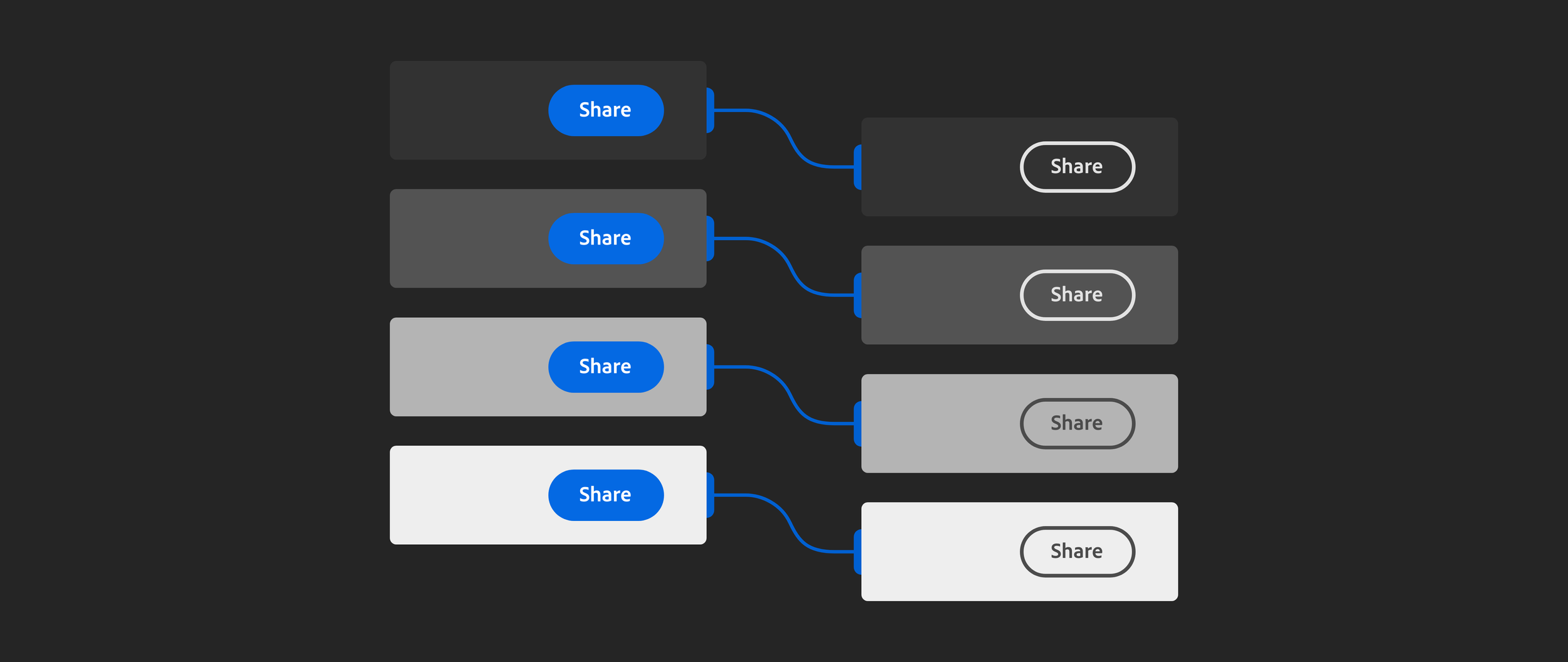
“Photoshop users - we heard you! You can now use neutral colors for user interface elements in the application frame (such as the Share button). Navigate to Preferences > Interface and you will see a checkbox under the Appearance section for Neutral Color Mode.”
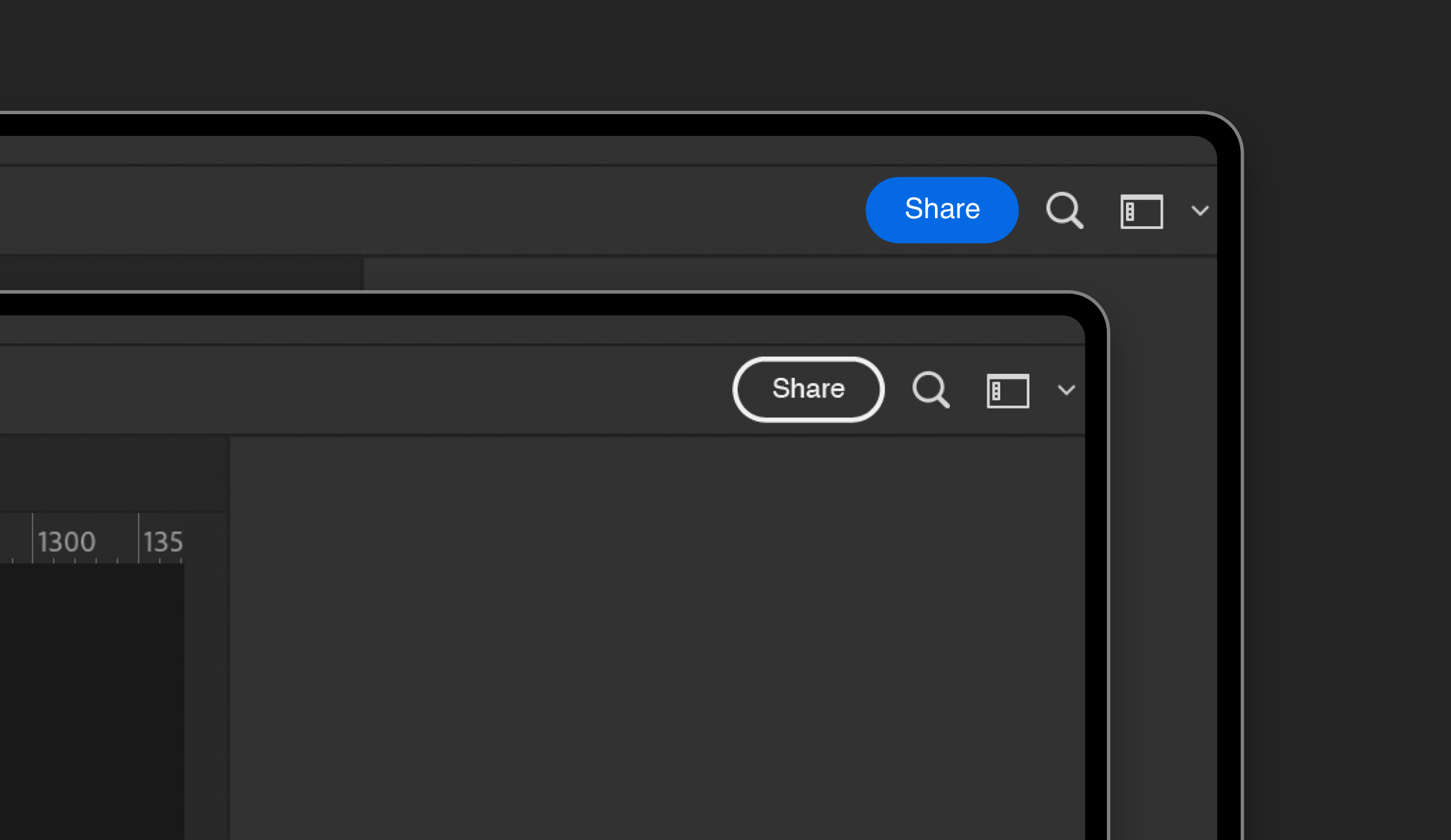
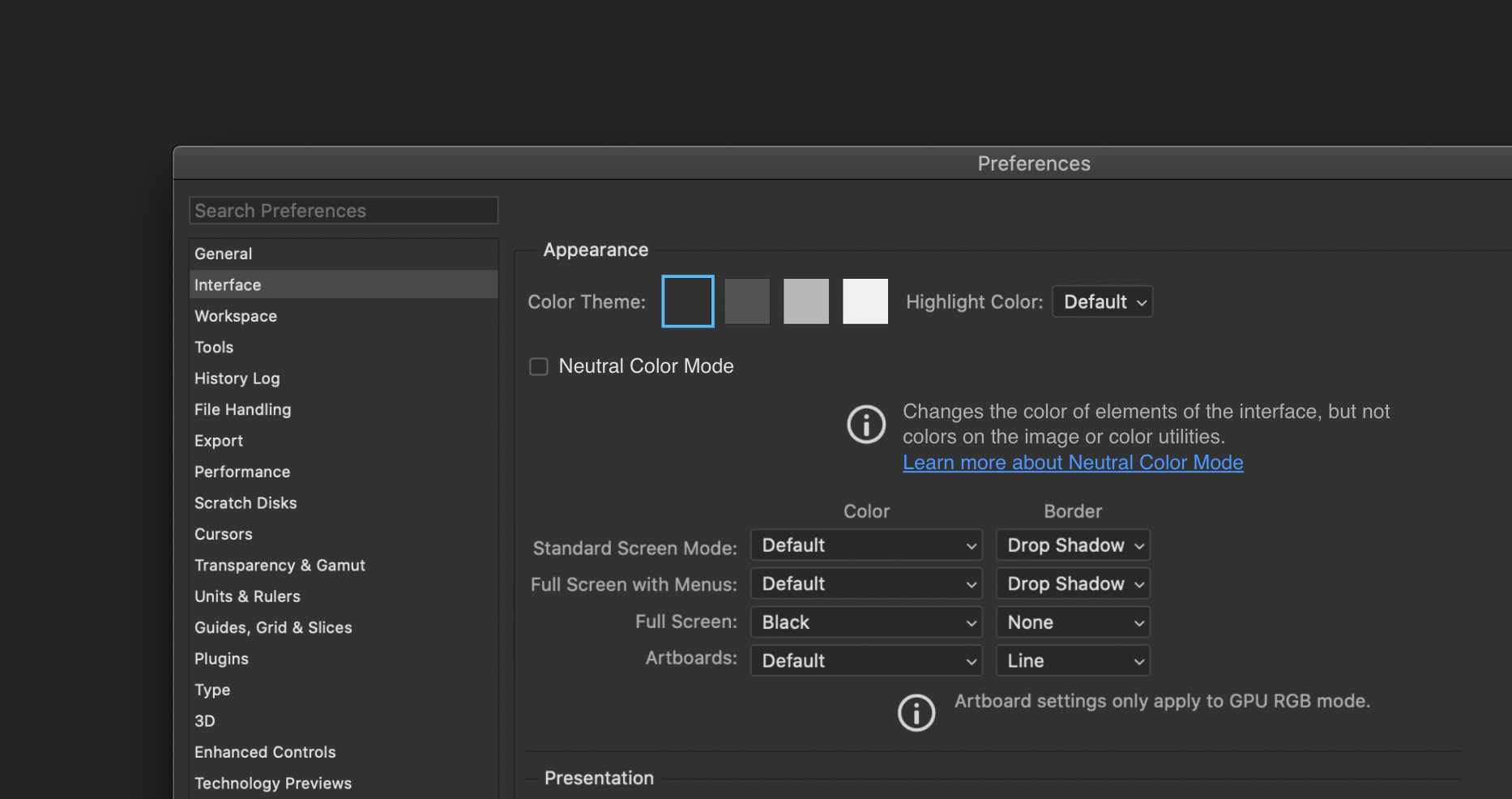
Media posts:
PhotoshopEssentials: Remove Distractions with Neutral Color Mode in Photoshop 2022https://www.photoshopessentials.com/basics/remove-distractions-with-neutral-color-mode-in-photoshop-2022/
CGChannel: Adobe ships Photoshop 23.5http://www.cgchannel.com/2022/08/adobe-ships-photoshop-23-5/
Related pages:
Feature summary | Photoshop desktop (August 2022 release)https://helpx.adobe.com/photoshop/using/whats-new/2022-4.html#neutral-color-mode-ui
Use Preferences to set a neutral color scheme for Photoshophttps://helpx.adobe.com/photoshop/using/preferences.html#neutral-color-mode
